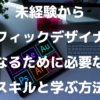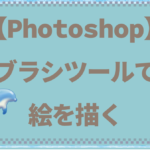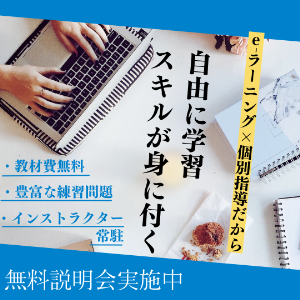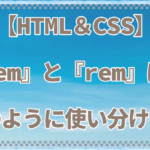【CSS】グレースケールの画像をホバーで色を表示させる-(filterプロパティ)


今回はfilterプロパティについて学んで行きましょう
filter:grayscale;
filter:grayscale;画像にfilter:grayscale(100%);を指定しておいて、ホバーすると色が表示されるような使われ方をよくします。

<div class="grid">
<div class="filter"><img src="img/01.jpg" alt=""></div>
<div class="filter"><img src="img/02.jpg" alt=""></div>
<div class="filter"><img src="img/03.jpg" alt=""></div>
<div class="filter"><img src="img/04.jpg" alt=""></div>
<div class="filter"><img src="img/05.jpg" alt=""></div>
<div class="filter"><img src="img/06.jpg" alt=""></div>
</div>.grid {
margin: 0 auto;
display: grid;
width: 1520px;
grid-template-columns: 1fr 1fr 1fr;
gap: 10px;
}
.grid img {
filter: grayscale(100%);
}
.grid img:hover {
filter: grayscale(0);
}初期値:none;
filter:grayscale(100%);でグレーになります。

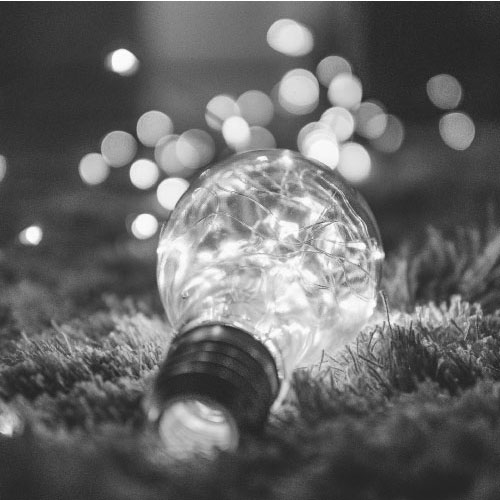
hoverしたときに filter: grayscale(0) を指定すると、元の色が表示されます。
その他のフィルター関数
filter: blur;
ぼかしを入れることができます。
%指定はできません。


filter:brightness;
明るさを指定します。
filter:brightness(130%);ではより光ったような印象にすることができますね。



filter:contrast;
コントラストを調整します。
filter:contrast(150%);では明るい箇所と暗い箇所がよりはっきりします。



filter:drop-shadow(x軸 y軸 ぼかし 色);
画像にドロップシャドウをかけます。


filter:hue-rotate(角度);
色相環の回転をします。


180(deg)で180°回転した色になります。
CSSだけで色味を調節できて便利です。


filter:invert;
階調を反転します。

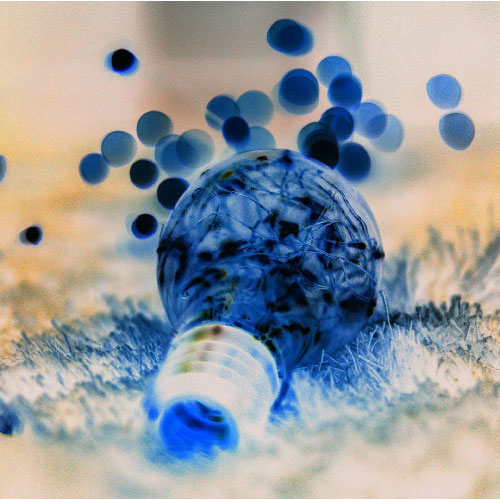
filter:opacity;
不透明度を調節します。
filter:opacity(0);で非表示になります。
filter:opacity;もマウスオーバーで透明度を下げる表現がよく使われます。


filter:saturate;
鮮やかさの調節


filter:sepia;
セピアになります。
雰囲気を出したい画像に良いですね。


同じカテゴリの記事一覧へ
はじめての1冊におすすめ